Not so long ago, my friend gave me a great idea of implementing a back button at the end of my blog pages and posts redirecting back to the homepage.
Since I made the blog, I though clicking the “flow” in small letters to get back to the homepage was pretty obvious, but I later realized it was definitely not obvious to viewers who just landed on the site.
So I googled it and viola!
<form>
<input type="button" value="Go back" onclick="history.back()">
<form>
The history.back() is a nice function since it maintains the viewer’s spot on the page. So if they were looking at page 2 of the posts and clicked into post 3, they would get redirected back to the same location, and could scroll to post 4, etc. Don’t you hate it when you click back, and lose your spot on the page?
So we're done now, right?
According to Computerhope:
“In a web browser, the built-in JavaScript object window has an object called history that contains the URLs a user has visited in their current browser window. You can use the history.back() method to tell the browser to go back to the user's previous page.”
Yada yada yada. Who cares. I just like copying and pasting code. But there was a great big problem here...(try to spot it!)
And I didn’t see it for a long time. Then, when I was looking at the site’s traffic through google analytics, I spied some unusual behaviour.
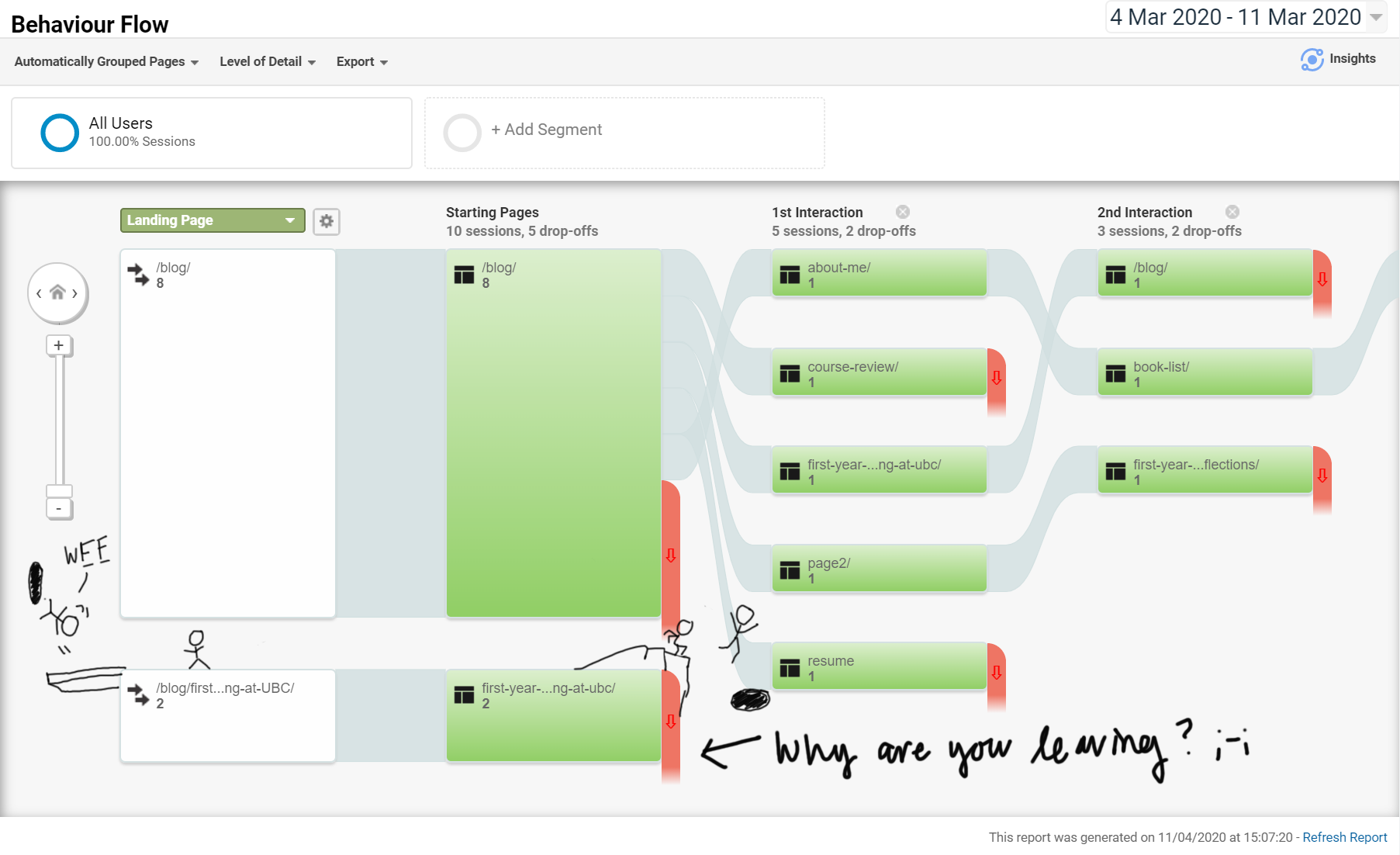
There were 2 users who searched some keywords in google, and clicked on my blog (Yay!). But then, they immediately left the blog without going back to the homepage or visiting any other posts. Is my blog really that bad? Or was something else peculiar happening?
So I traced their route myself. I googled one of my blog posts, and clicked in. Then, I pressed the back button at the end of the post to supposedly go back to the homepage, but guess where I was? Back to google search results.
Basically, I was encouraging viewers to navigate out of the blog as soon as possible.
There I was, thinking I was smart for implementing a back button in no time...
I modified my code a bit to trap viewers instead:
<form>
<input type="button" value="Go back" onclick="goBack()">
<form>
function goBack() {
const lastWebsite = document.referrer;
const website = "cindyxmiao.github.io/blog/";
const localHost = "http://localhost:4000/";
if (lastWebsite.includes(website) | lastWebsite.includes(localHost)){
window.history.back();
}
else{
location.href='/blog/';
}
}
Here, if a viewer previously came from another page on my blog, they would be directed back to that page, using the built in JavaScript function history.back() as before.
But if the user came from a search engine like google, they would be directed back to the mainpage, not back to Google Search Results like the first implementation.
⬇⬇⬇⬇⬇⬇Try out the button below⬇⬇⬇⬇⬇⬇⬇
